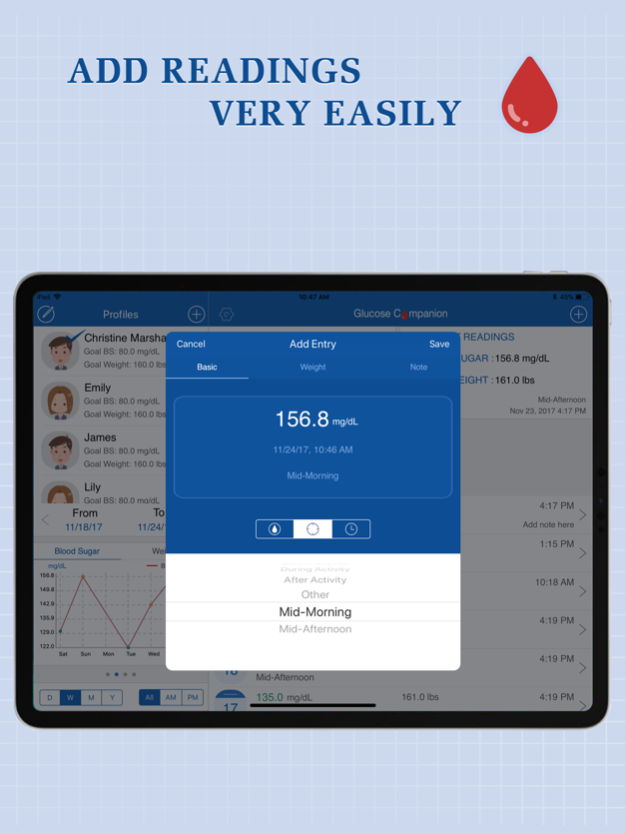Glucose Companion Pro for iPad 7.1
Paid Version
Publisher Description
Glucose Companion is a handy blood sugar and weight tracker.
Keeping track of blood sugar is a good habit to keep healthy, heredity, unbalanced diet, fat, lack of exercise, too much stress etc will lead to diabetic. If blood sugar is found abnormal, quick actions should be done to keep it from getting worse.
Use Glucose Companion now to monitor your blood sugar and share your measurements with your doctor, it will help greatly to your physician to diagnose and treat your diabetes.
Key Features:
⁃ Easily add and edit blood sugar, weight and test date.
⁃ Add note to the readings.
⁃ Track blood sugar and weight by chart.
⁃ Analyze times and percentage of each blood sugar range
⁃ Show MAX, MIN and AVG number of readings by number and histogram.
⁃ Show statistics of measurement by day, week, month or year.
⁃ Show Statistics of measurement by AM or PM.
⁃ Create reminders for measuring Glucose, doctor visiting or anything else.
⁃ Calculate average blood sugar and weight.
⁃ Save snapshots to Photos.
⁃ Export (Email) readings in format of CSV, HTML or PDF.
⁃ Custom date range of readings to be exported.
⁃ Custom your own color range.
⁃ Passcode function to protect your info.
⁃ Supports Touch ID as passcode.
⁃ Support multi-users, track the blood sugar of yours and your family’s.
⁃ Support mg/dL and mmoL/L, US and SI.
⁃ Clean and humanized interface.
⁃ Support WiFi backup and restore.
⁃ Supports iCloud backup & restore.
⁃ Supports Dropbox backup and restore.
⁃ Supports printing data in app.
If you have any questions or suggestion, please mail to maxwellsoftware@gmail.com.
Jan 13, 2020
Version 7.1
⁃ Compatible with iOS 13.
⁃ Fixes the crashing problem when switch to the third report.
⁃ Other minor bugs fixed.
About Glucose Companion Pro for iPad
Glucose Companion Pro for iPad is a paid app for iOS published in the Health & Nutrition list of apps, part of Home & Hobby.
The company that develops Glucose Companion Pro for iPad is 倩 赵. The latest version released by its developer is 7.1.
To install Glucose Companion Pro for iPad on your iOS device, just click the green Continue To App button above to start the installation process. The app is listed on our website since 2020-01-13 and was downloaded 4 times. We have already checked if the download link is safe, however for your own protection we recommend that you scan the downloaded app with your antivirus. Your antivirus may detect the Glucose Companion Pro for iPad as malware if the download link is broken.
How to install Glucose Companion Pro for iPad on your iOS device:
- Click on the Continue To App button on our website. This will redirect you to the App Store.
- Once the Glucose Companion Pro for iPad is shown in the iTunes listing of your iOS device, you can start its download and installation. Tap on the GET button to the right of the app to start downloading it.
- If you are not logged-in the iOS appstore app, you'll be prompted for your your Apple ID and/or password.
- After Glucose Companion Pro for iPad is downloaded, you'll see an INSTALL button to the right. Tap on it to start the actual installation of the iOS app.
- Once installation is finished you can tap on the OPEN button to start it. Its icon will also be added to your device home screen.